HomeHow to import Trust wallet to MetamaskUncategorizedHow to import Trust wallet to Metamask
MetaMask and Trust Wallet are two non-custodial wallets that provides full control over assets to users. However many times users shift their wallets or need to shift their wallets from one platform to another (Trust to MetaMask).
Here’s the step by step procedure, which will guide you exactly how to do this in a safe and secure way.
Open the Trust Wallet app in your device, and tap on settings option in the bottom navigation menu.
On the settings page tap on Wallets option which will show you the list of wallets in Trust Wallet. Here, you should select the wallet you want to export to MetaMask and click on the three vertical dots besides it, which will help you to see your seed phrase.

Here the Wallet will pop the warning about the associated risk with sharing your seed phrase. Closely read all the warnings and click on them and then hit continue.
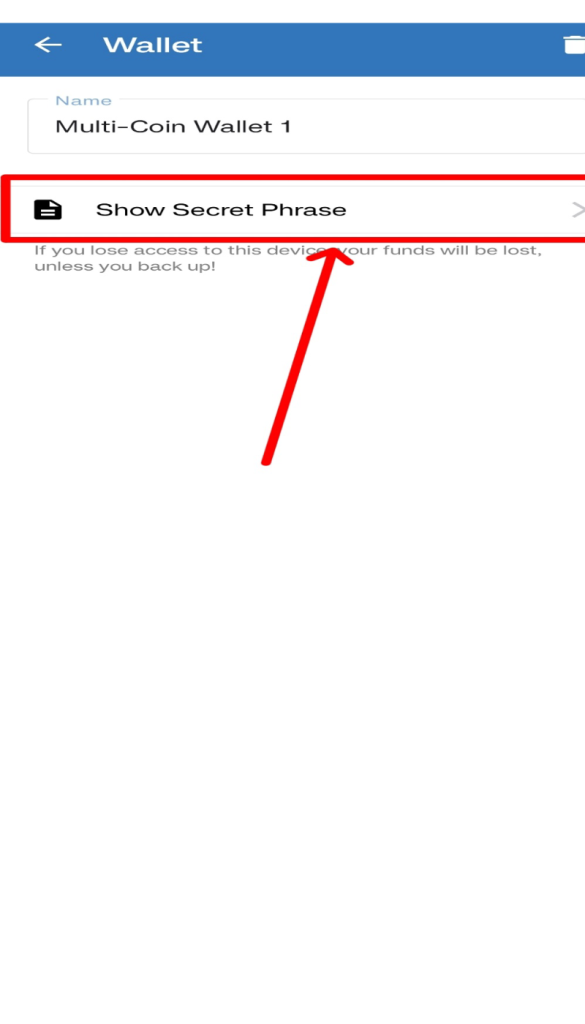
Make sure you copy the seed phrase to a non-digital platform as it would not be safe to copy it on mobile clipboard.
Once installed launch the Wallet and click on get started to start setting your MetaMask Wallet and then proceed to importing your wallet.
After that, click on import using seed phrase. And click on I AGREE and proceed to next page
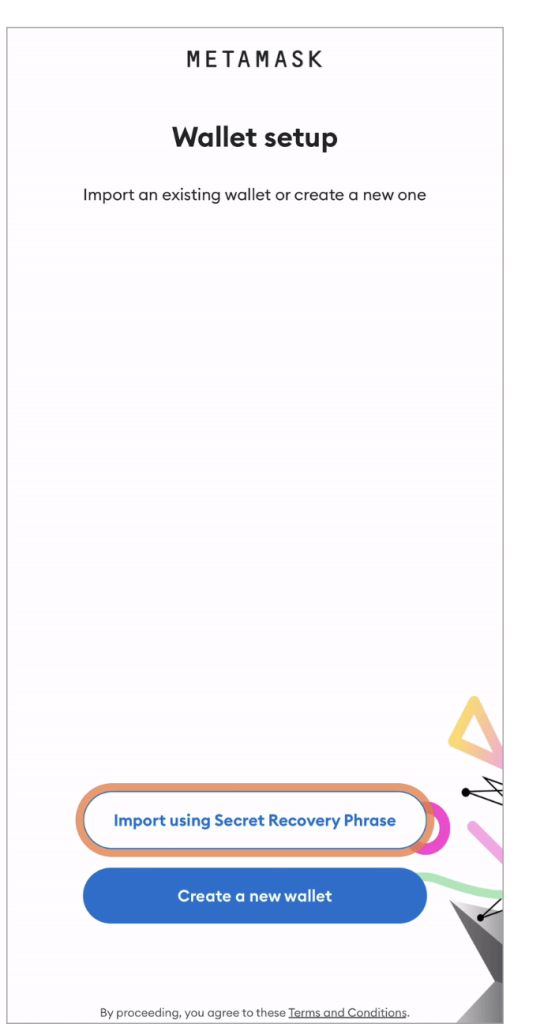
On next page you will have to insert your seed phrase and create a password for your Wallet.
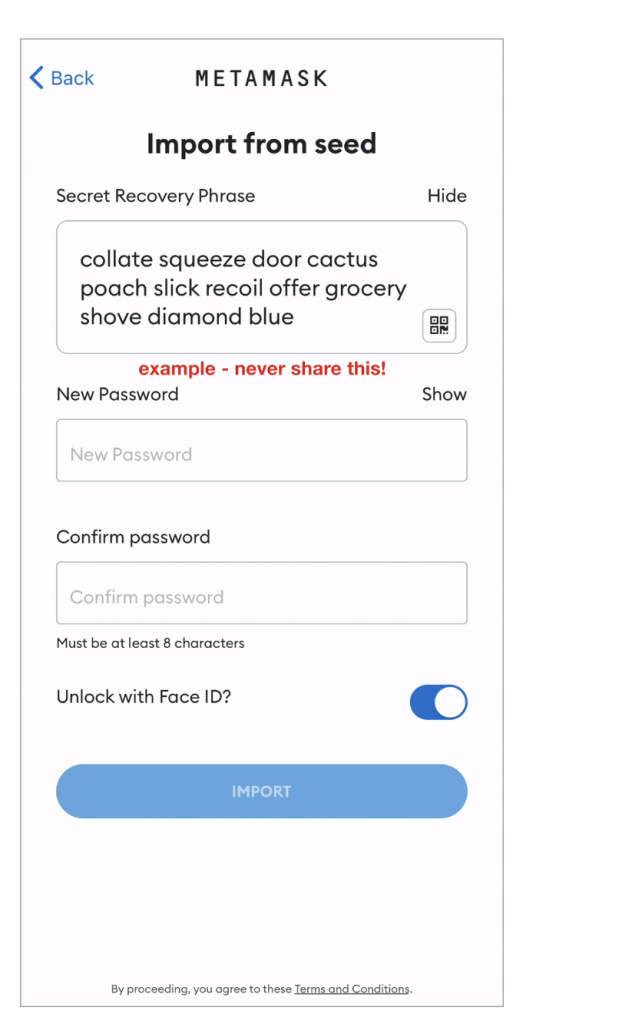
Click on IMPORT after entering your seed phrase and setting your password.
Congratulations, you have successfully, safely and securely exported your Trust Wallet and imported it to MetaMask.